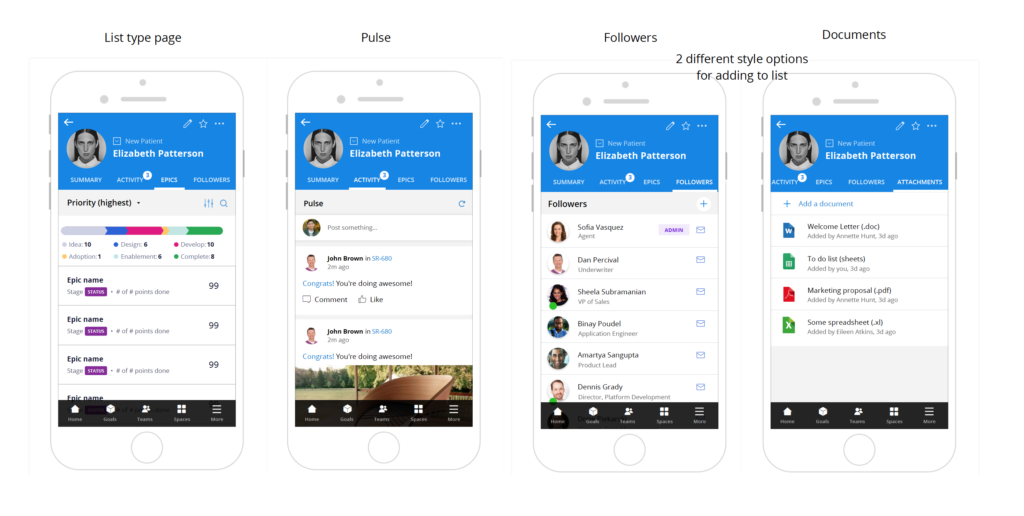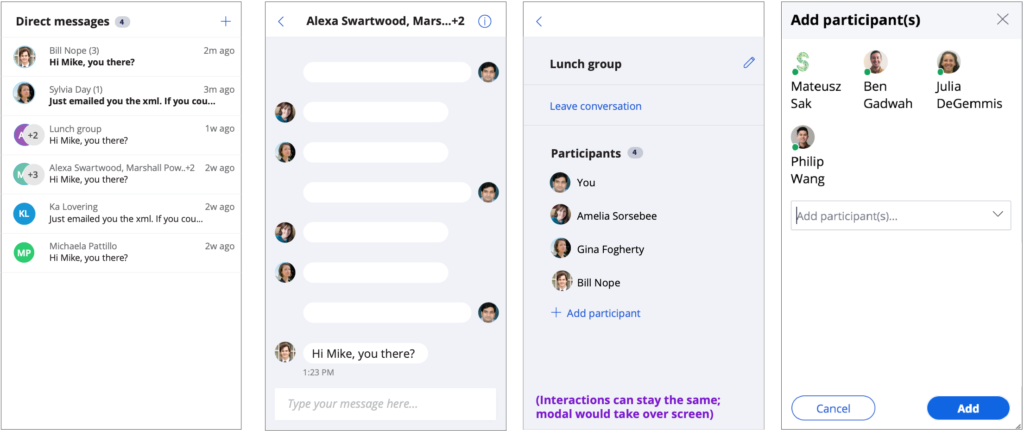Dated: 20-09-2019
Client: Pega Product Feature
Duration: 18 months
Team size: 3 members
PROBLEM STATEMENT
The large organizations face significant inefficiencies and communication challenges due to the lack of a centralized hub for updates, tasks, project statuses, and announcements. Employees currently navigate multiple tools and platforms—such as emails, chat apps, and project management systems—resulting in scattered updates, missed communications, and disorganization. This fragmentation leads to siloed communication, information overload, and an inconsistent user experience, ultimately impeding productivity and collaboration across teams.
THE CHALLENGE
This is the Pega Social widget before applying design thinking. At this stage, it had a functional but basic interface, lacking user-centric elements. The layout was cluttered, making navigation difficult, and user engagement was low due to minimal attention to visual appeal and feedback. While it served its purpose, it needed a more design-driven approach to improve usability and user satisfaction.
MY OBSERVATION
- Not a One-Stop-Shop for Work
- Multiple Tools and Platforms
- Scattered Updates
- Siloed Communication
- Information Overloaded
- Inconsistent User Experience
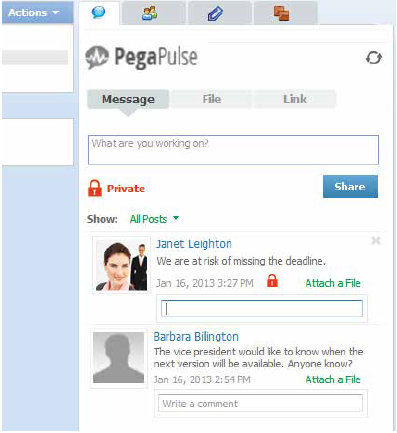
ABOUT THE PROJECT
This project speaks about how we redesigned pega social, a social platform that supports all the collaboration needs that are needed in an application, like Sales Automation & GCS. Few of the related capabilities that includes: Being able to pool and present data from more than one specific source (support for multiple data sources) to support single view of various events/discussions happening in the application. Ability to even filter the views based on their need in run-time. Being able to support collaboration using ‘GROUPs’ in any application Like any social platform, support for having the capabilities like ‘BOOKMARK’ & ‘LIKE’ Users to get real-time intimation when there are new posts in the same context that he/she is already viewing.
MY ROLE
I led the definition and the implementation of the product strategy and design
I was responsible for building the Pega Social from the ground up – from research to product strategy and design.
THE PROCESS
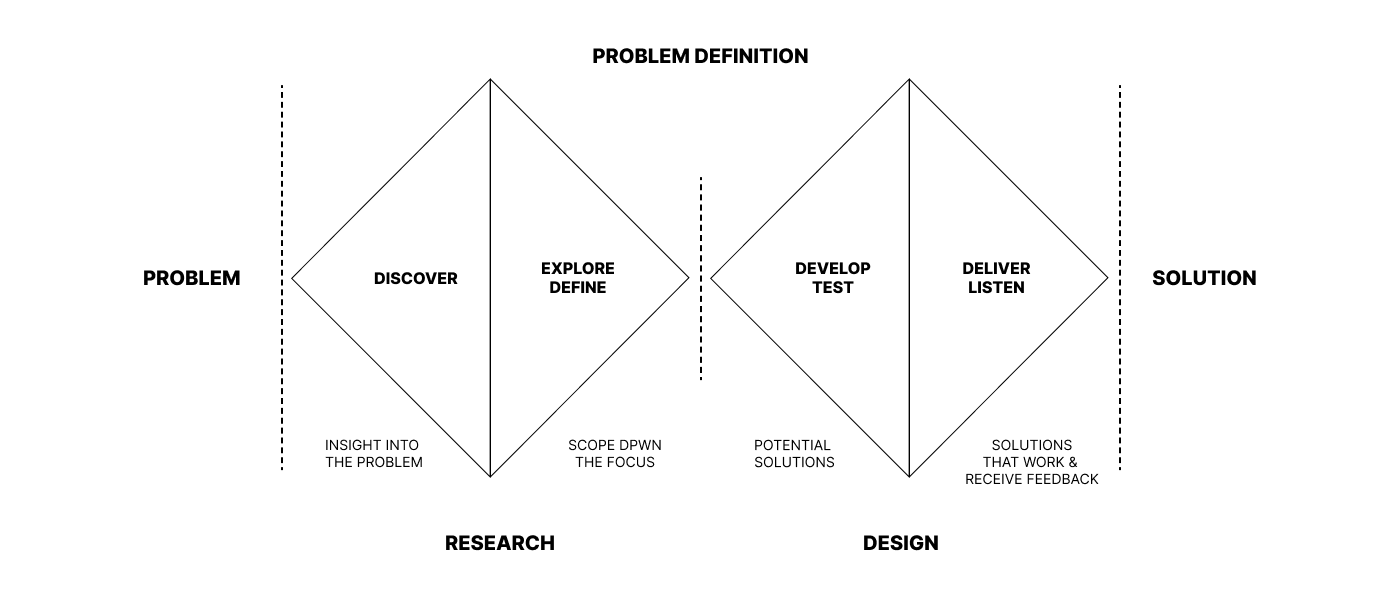
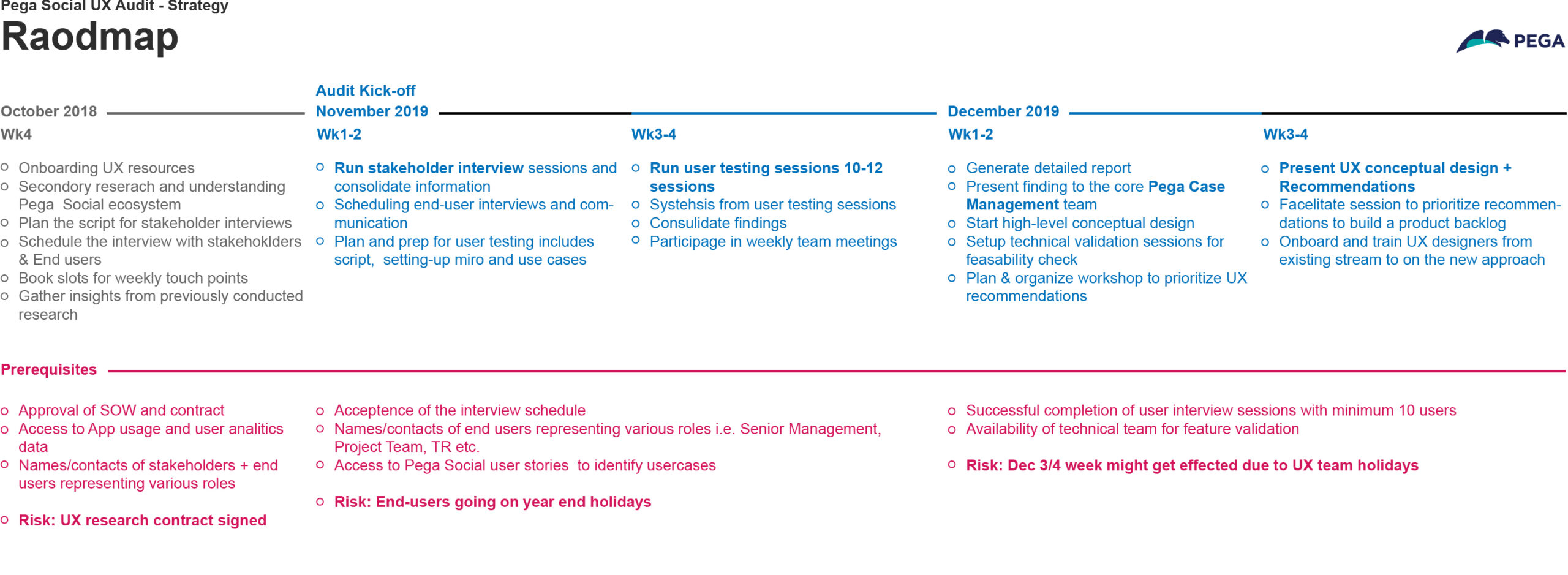
GOAL & PLAN
To create an internal social platform that enhances communication, collaboration, and engagement among employees, fostering a more connected and collaborative organizational culture. The platform should serve as a central hub for information sharing, team collaboration, and knowledge management, while ensuring ease of use, security, and privacy.
The plan involves conducting user research to identify key needs, designing a user-friendly platform with essential communication and collaboration features, developing it using an Agile approach with strong security measures, rolling it out in phases with proper training and feedback mechanisms, continuously monitoring and optimizing based on user engagement, and ensuring long-term scalability and integration with other internal tools to support organizational growth and evolving needs.
How we get started our users to participate
We started off our research by conducting interviews. We wanted to learn more about potential users of Pega Social and to understand their behaviors and thoughts. We also provided user with few task to perform
USER RESEARCH
Interview
Time 40-50 mins
1. How do you currently communicate and collaborate with colleagues, and what challenges do you face with these tools?
2. What features would be most valuable in a new internal social platform (e.g., news feed, messaging, file sharing)?
3. What types of content should be shared on this platform, and how would you like to interact with it (e.g., likes, comments)?
4. How often do you want to be notified about updates or activities, and what type of notifications are helpful or intrusive?
5. How important is privacy on the platform, and what controls do you need over your content?
6. What makes a platform user-friendly for you, and how important is personalization (e.g., custom feeds, themes)?
7. Would you primarily access the platform on a desktop or mobile device, and what functions are essential for each?
8. Are there specific tools you use that should be integrated into the platform (e.g., calendars, project management)?
9. What training or support would you need, and how would you prefer to provide feedback on the platform?
9. What would make this platform successful for you, and how should it adapt as the organization grows?
User Feedback
Concerns from the Users
Users are finding it hard to navigate to Pega Social widget in the application.
Messaging and file sharing are less understood
Visual appeal and layout does not contribute to a positive user experience
Widget doesn’t run smoothly
Increases communication gaps and doesn’t help team collaboration
Notifications are not hidden inside the preferences
Very basic widget, need more features
Not likely to engage with the app on a daily basis
Workshop
Vision & Goals

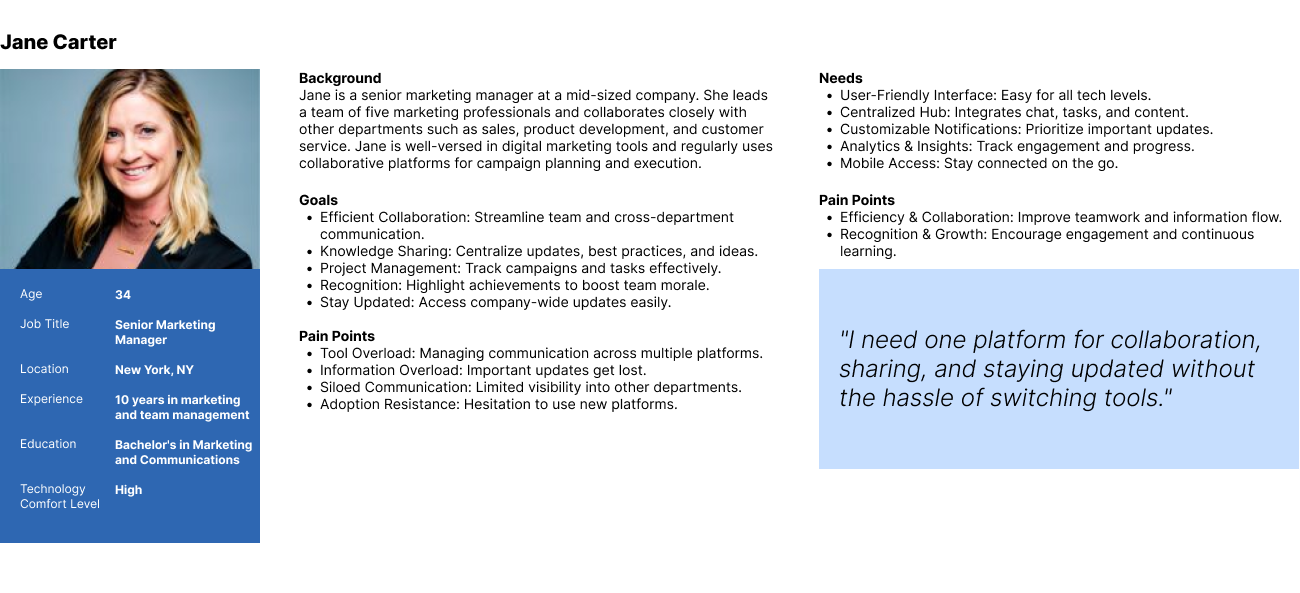
Competitive Analysis
“Conducted an analysis of competitors for comparison and assessment” refers to a strategic process of evaluating and comparing competitors within a specific market or industry to understand their strengths, weaknesses, and market positioning. This process involves several steps:
Salesforce.com Community Homepage
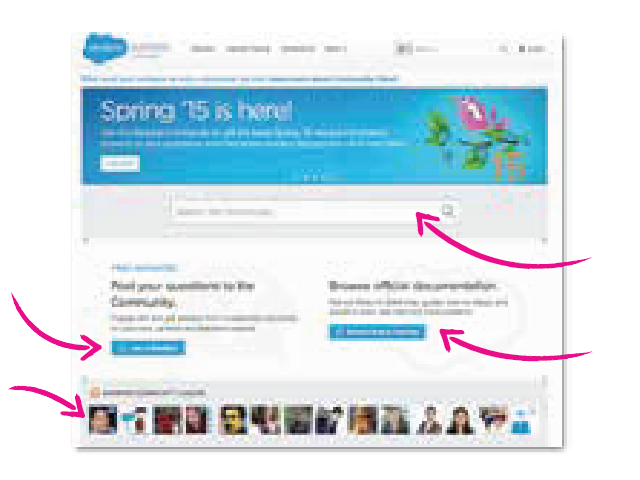
1. Large & dedicated search
2. Get quick answers from community
3. Recognize community leaders
4. Encourage users to explore doc library and resources
salesforce.com Member Profile (public)

1. Users competency level and ecosystem points
2. Social media connection
3. Earned badges and certifications
4. Activity tab to quickly see user’s best answers, replies which ca be voted on
5. View actual replies and answered topics – helpful when evaluating a developer for a potential opportunity
linkedin.com Member Profile (public)
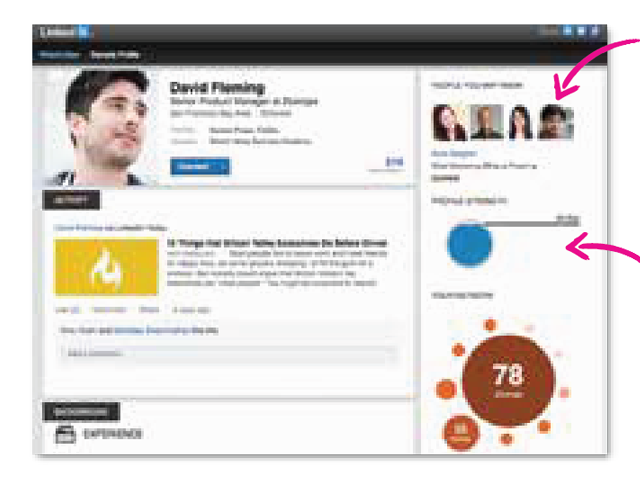
1. Make connections with other community members. Private contact list if logged in.
2. Profile strength ranking encourages users to complete and maintain their profile
stackexchange.com Forum (Q&A Style)

1. Threads, votes, views, answers and solved indicators
2. Obvious call to actions to participants
teamtreehouse.com Forum (Discussion Style)
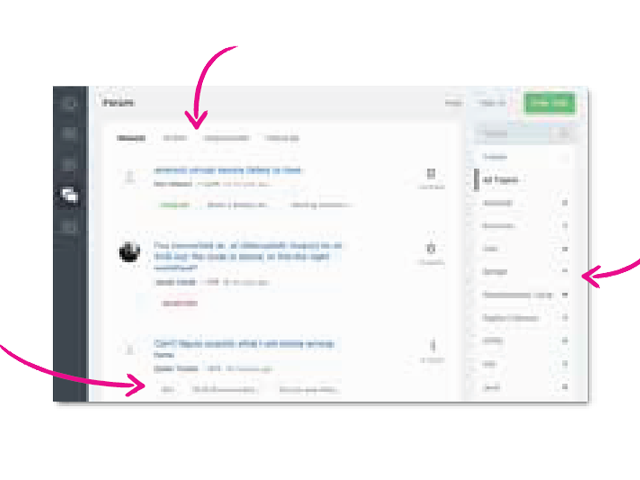
1. Obvious thread topics and tags
2. Helpful filters and find newest, active etc. threads
3. Forum search and topic filters
IBM Member Groups
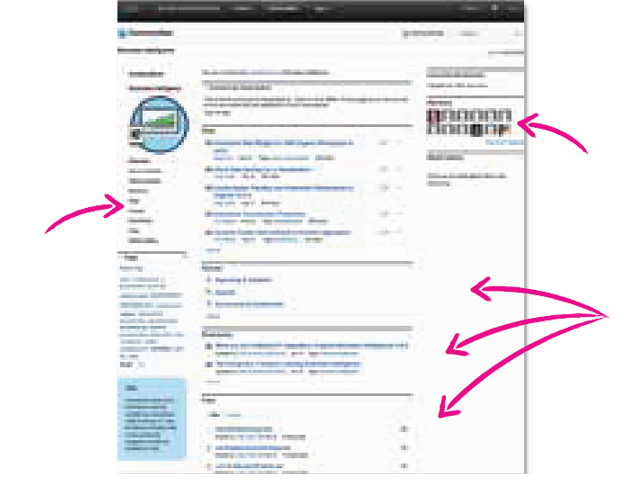
1. Saparate sections private to group members
2. Group members
3. Latest relevant forums, bookmarks and files
Whiteboard discussions with stakeholders.
Conducted whiteboard discussions with stakeholders” refers to a collaborative and interactive session where stakeholders come together to brainstorm, ideate, and discuss various aspects of a project or initiative using a whiteboard as a visual tool. These discussions are highly valuable for fostering creative thinking, aligning on objectives, and solving complex problems. Here’s a more detailed breakdown
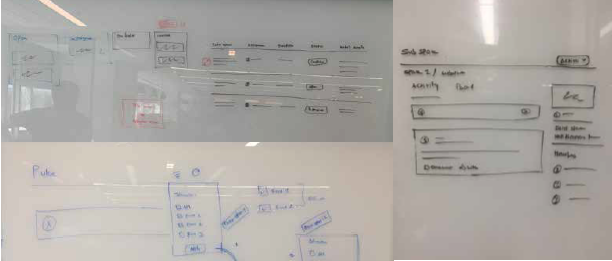
Research & Inspiration
Different types of interfaces used in social collaboration platforms
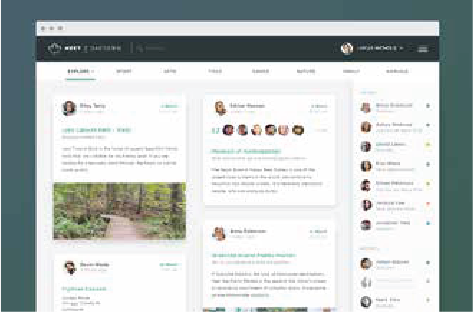
Card style interface
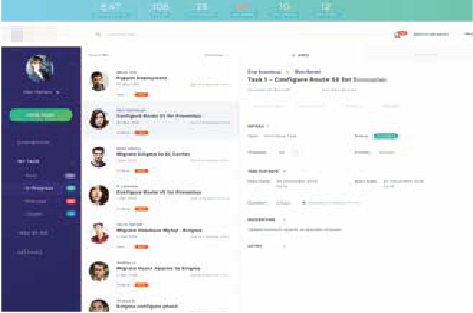
Fluid interface with left nav
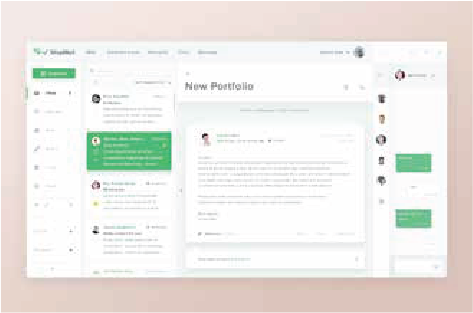
Clean & minimal interface
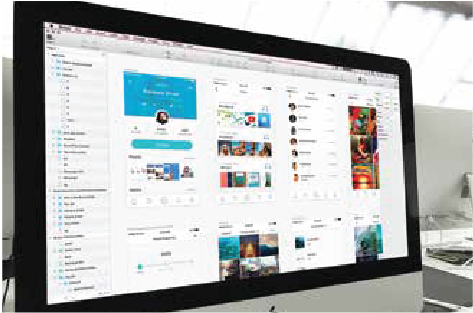
Information over crowded
Early design concepts:
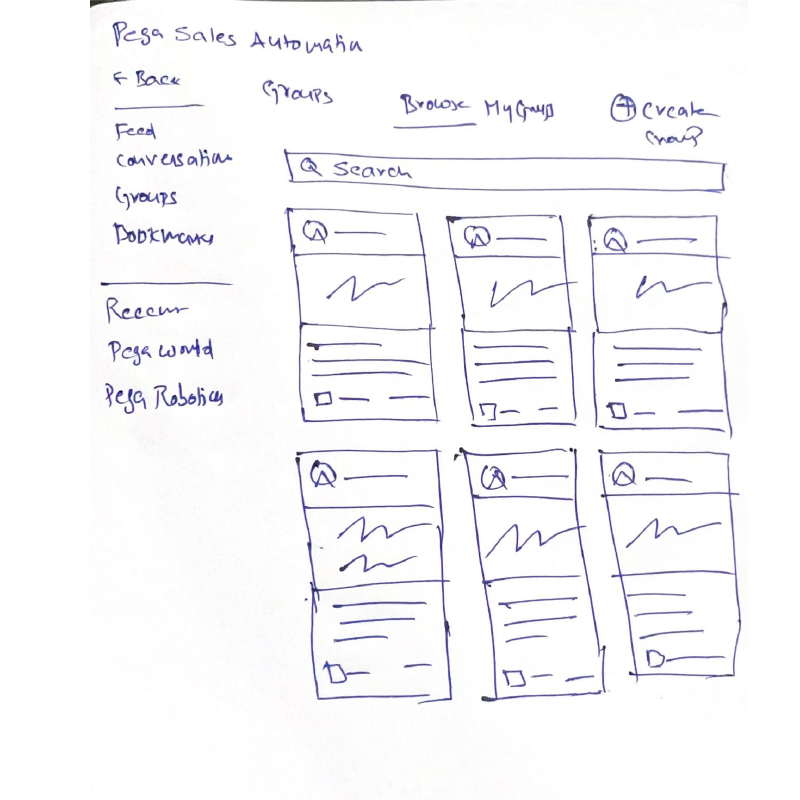
Advantage of this approach
- Ideal for aggregated content (a single website featuring content from multiple external sites)
- Easy to scan through the information
- Shareable — design cards are like the digital equivalent of a business card
- Versatile — cards can be adapted to almost any style, from minimalist to elaborate
- Can be manipulated in many different ways, allowing for person- al creativity
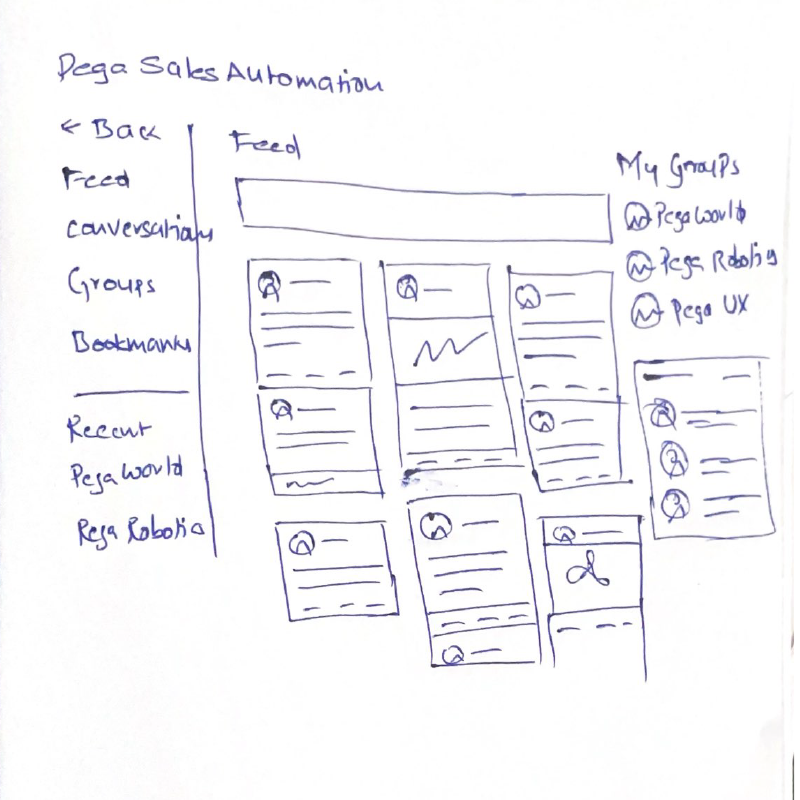
Problems with this approach
- Less information is shown making the user scroll more
- Suites for image based content, may not be suitable for enterprise communications
- A bit played out, as lot of sites mimicking Pinterest or Facebook interface
- Risk of producing a cluttered feel
Throughout the design process, i have explored and iterated on various design concepts to refine and improve the final product.
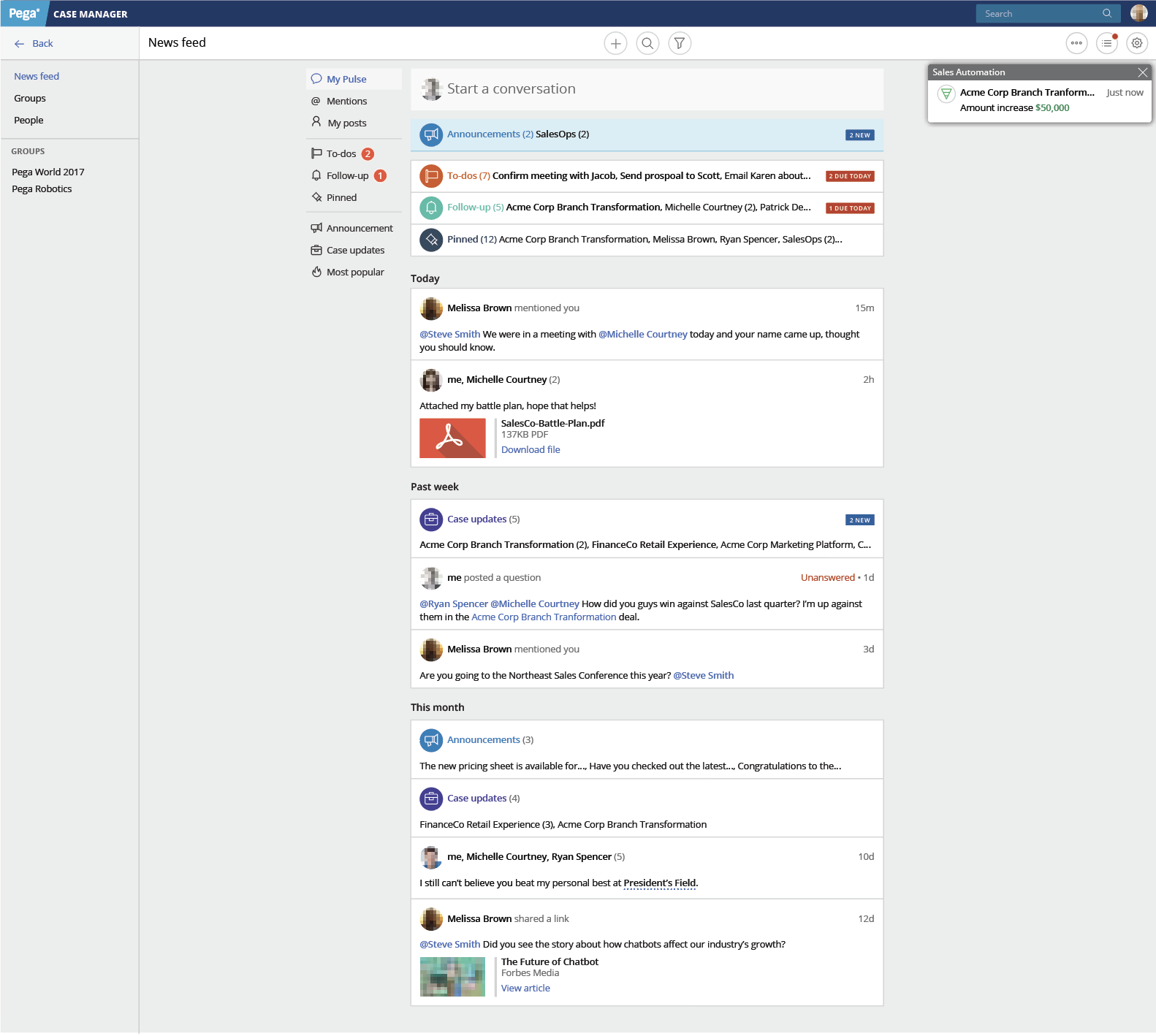
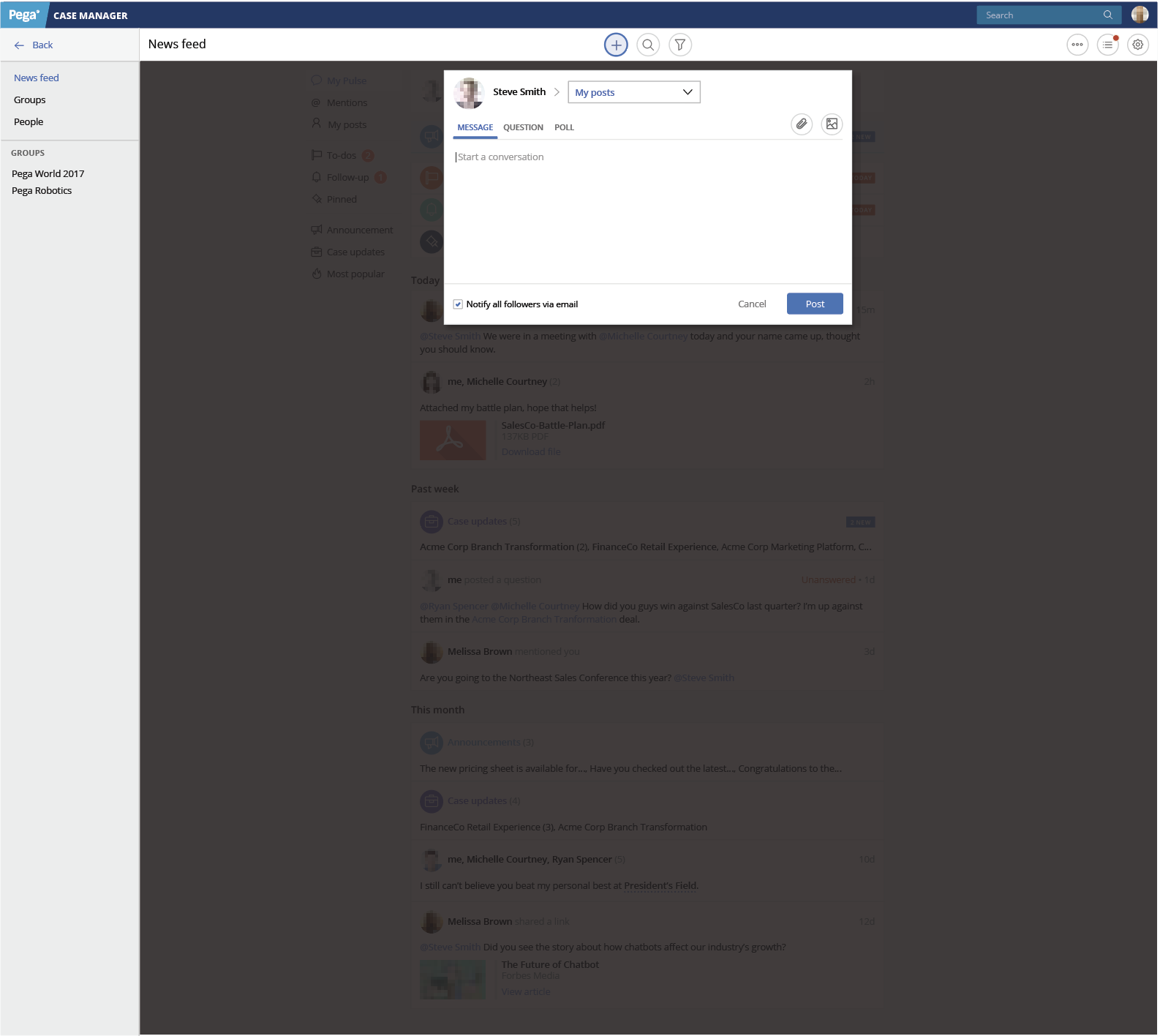
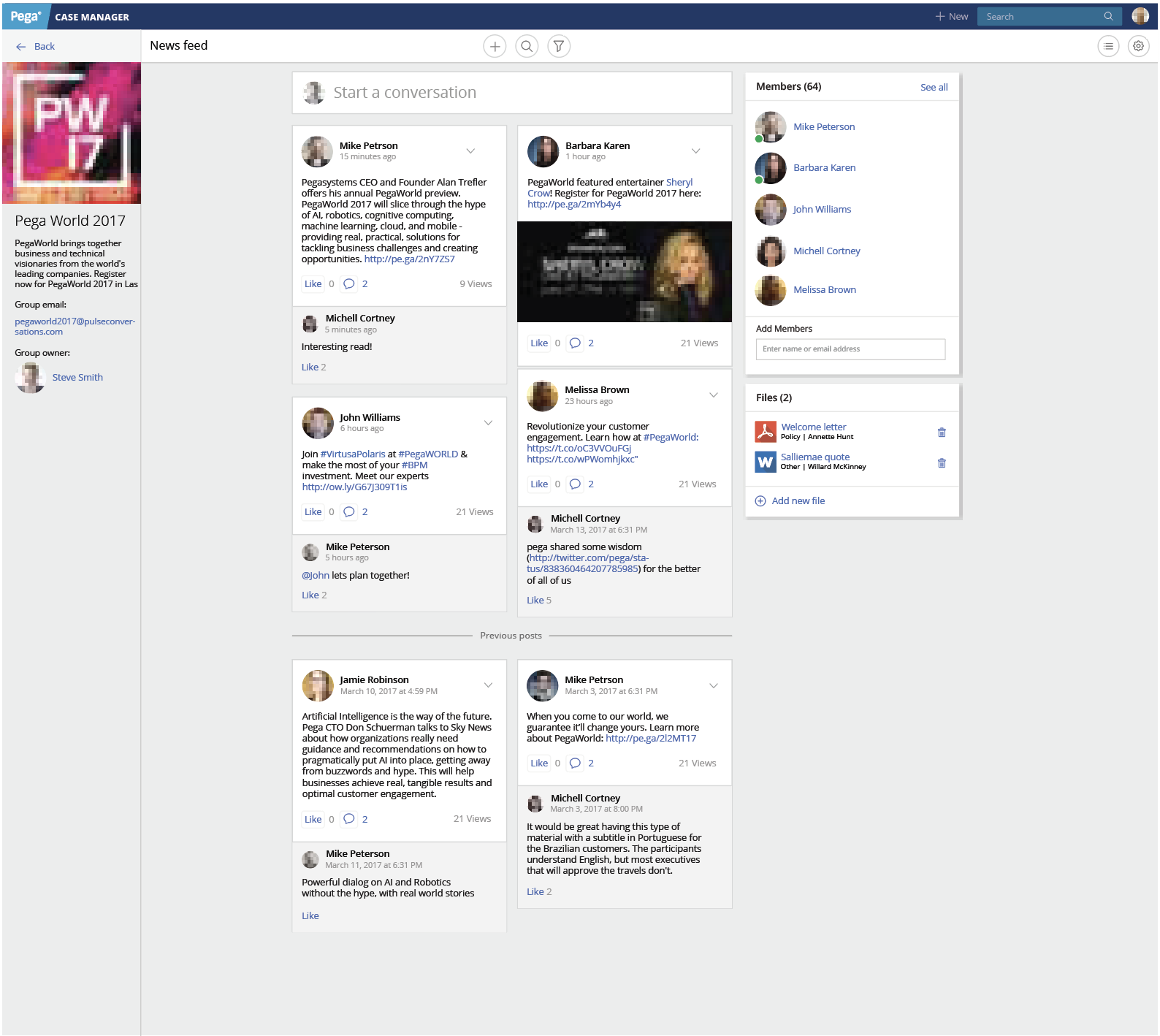
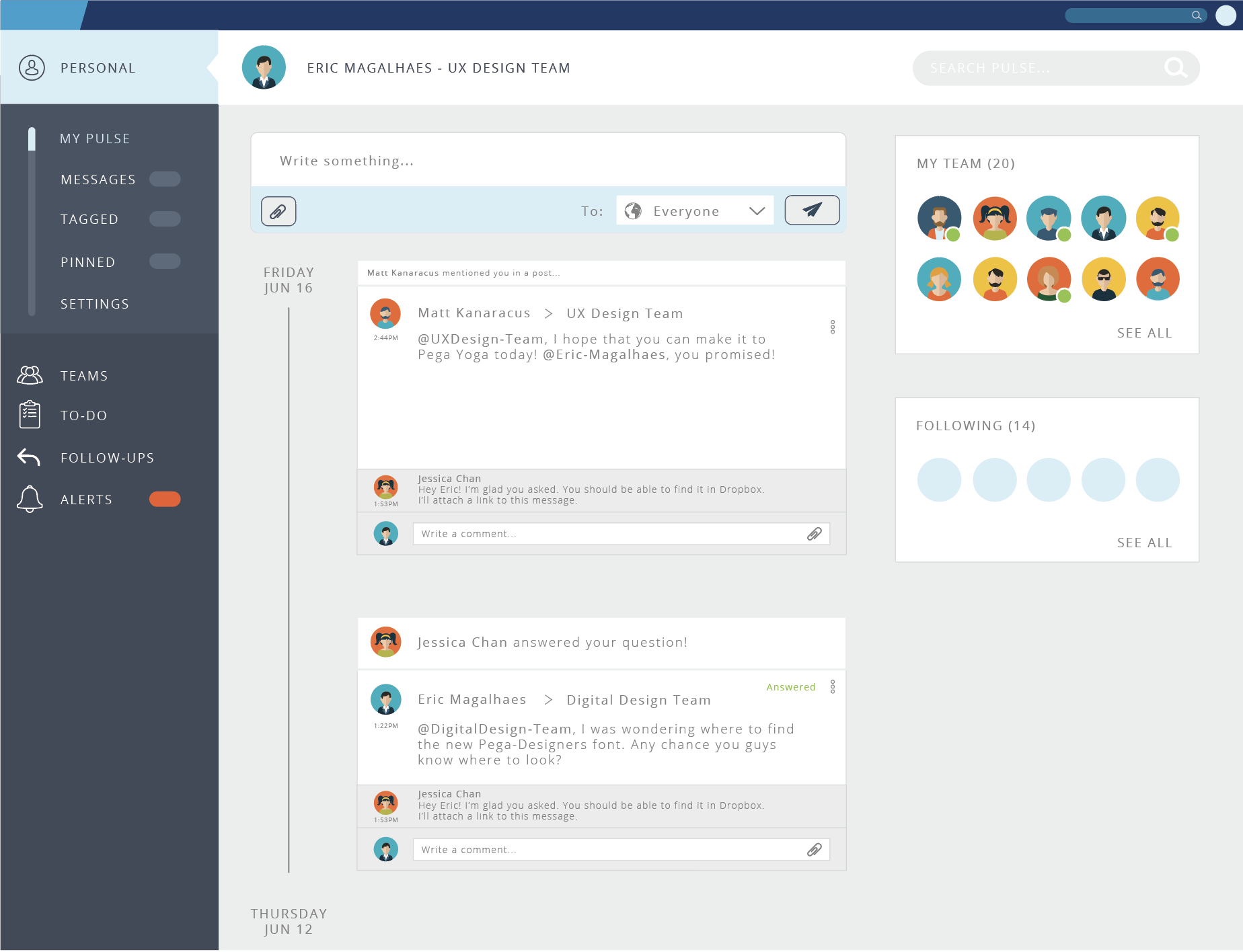
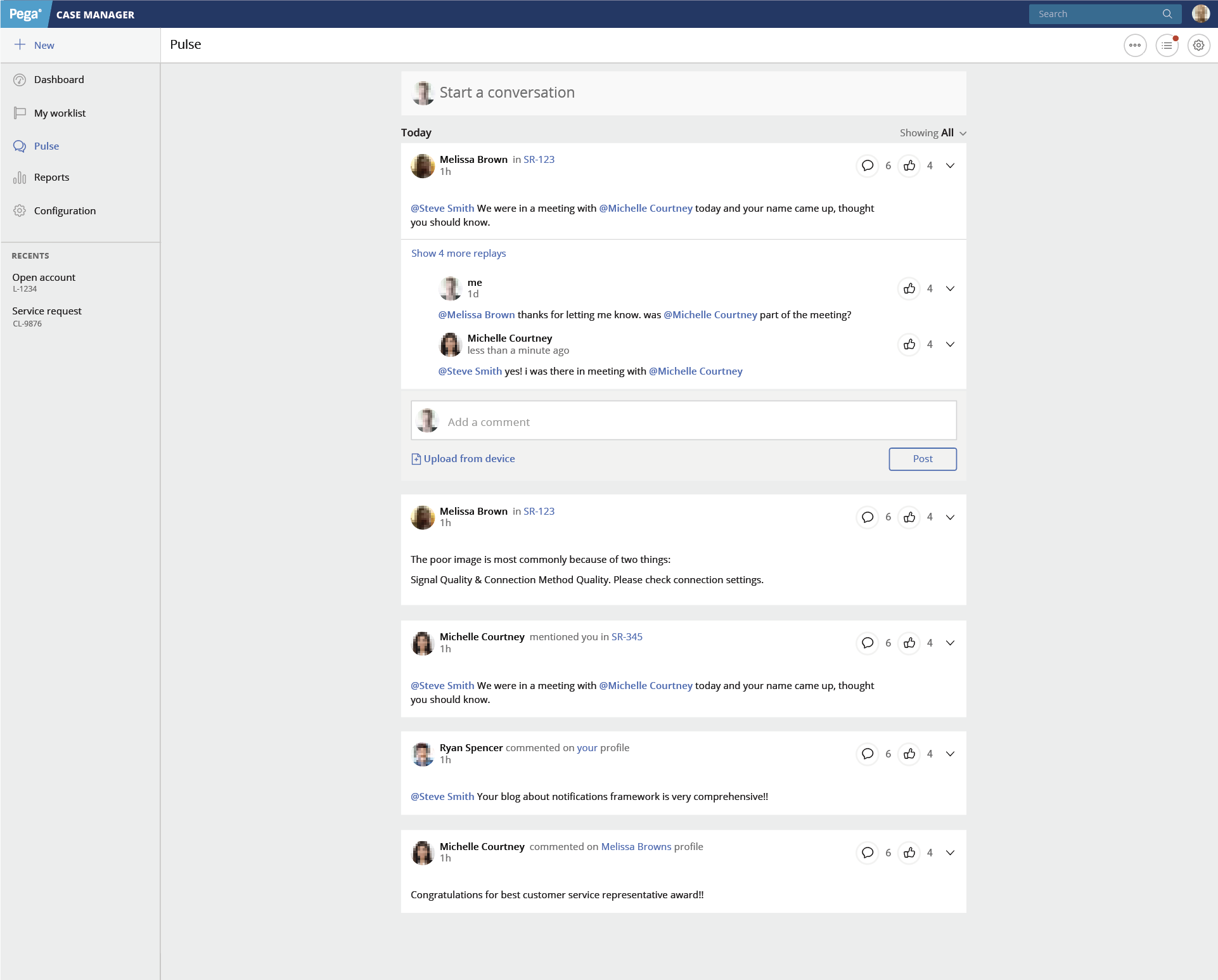
DELIVERABLES
Use case’s, Design pattern, wireframe, Usability testing metrics
THE FINAL OUTCOME
Pega Pulse
- Richer collaboration capabilities in Pulse so that it is easier to use it to share and post new feeds to other users.
- Introduced robust filters to filter feed of choice
- Ability to follow users
- Real-time updates to Pulse Feed viewers when there are new posts available in that context!
- New features, like, bookmark and tag posts are introduced
- Present data from more than one specific source to support a single view of various events-discussions happening in the application.
Spaces and Curated Content
- Create an ad-hoc space/group around a particular topic and collaborate with the members of that Group.
- Admin to add/delete users to the Group
- Create a PIN referring to Cases, Reports, Documents, Pulse posts, etc
Real-time collaboration on Documents
- Ability create and view the new document in the application
- Sharing a Document across multiple contexts
Customer implementation screenshots – Web
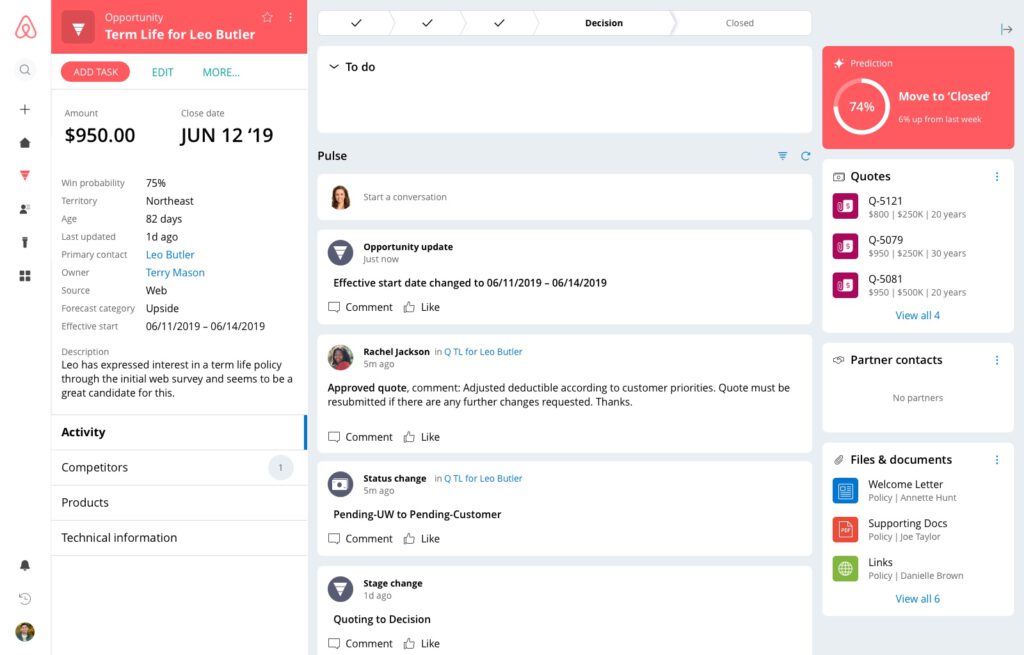
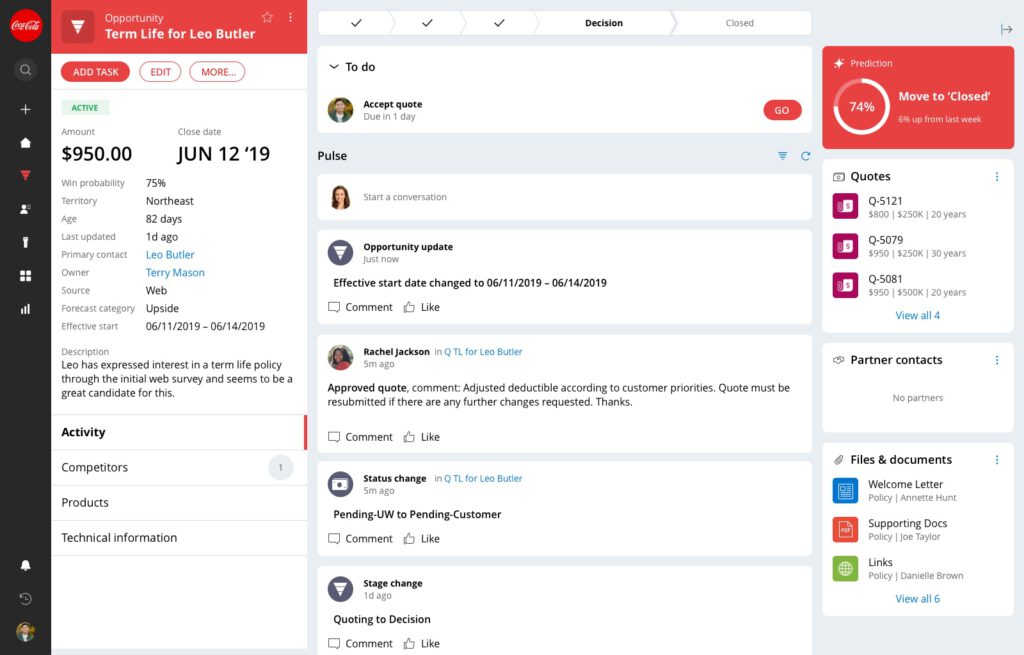
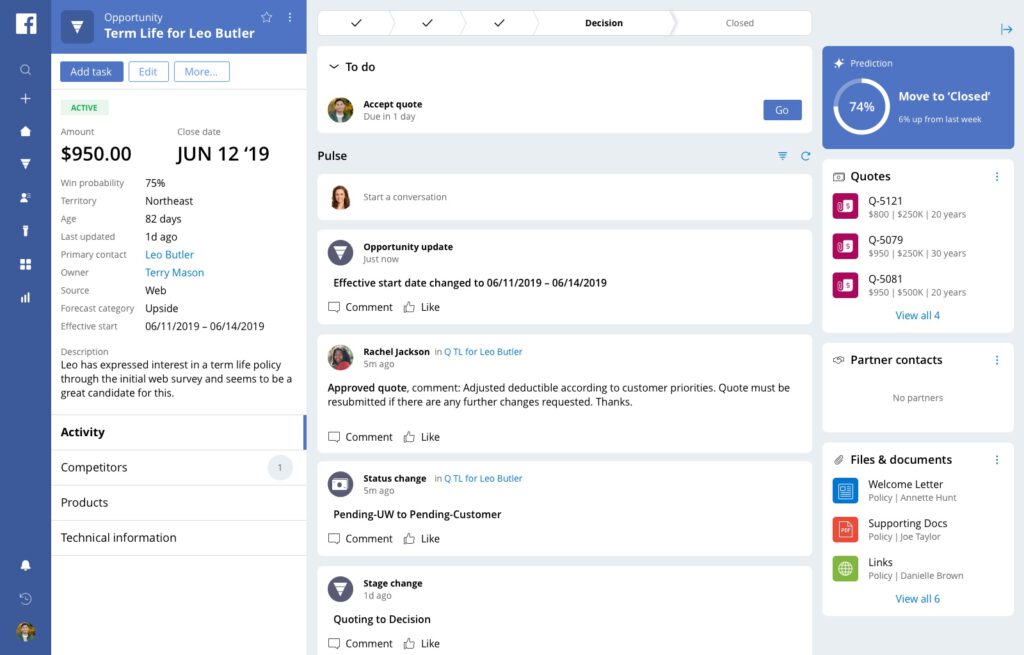
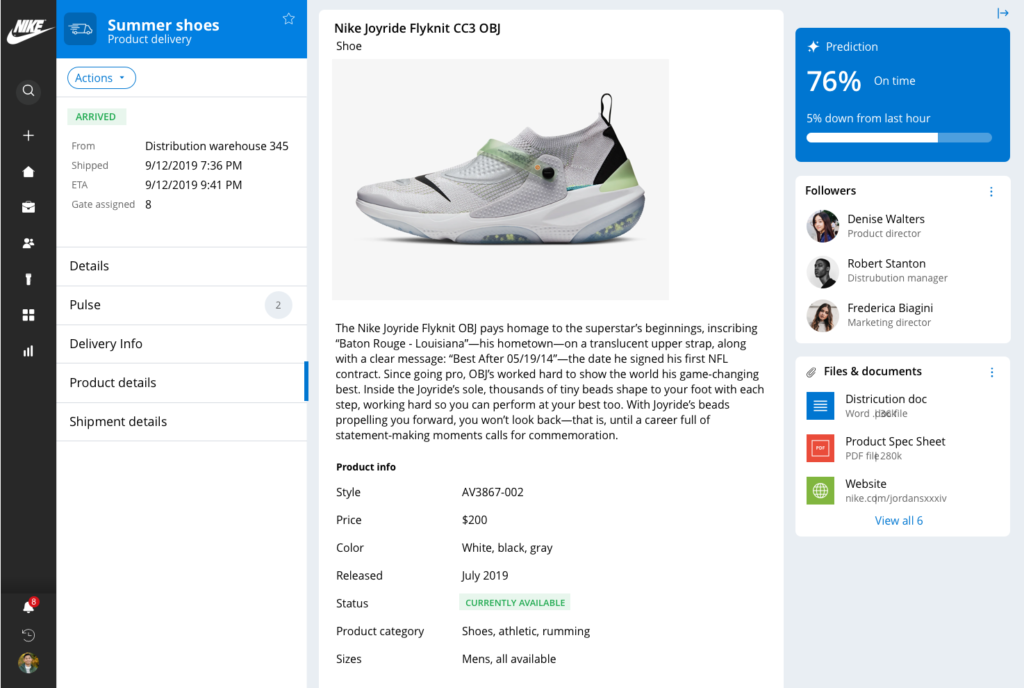
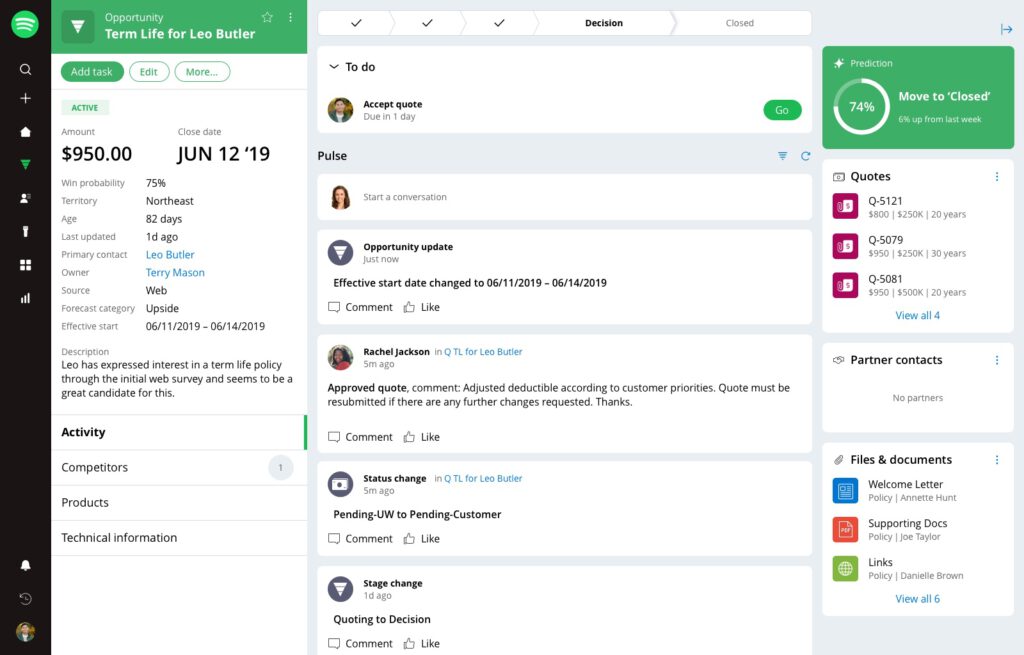
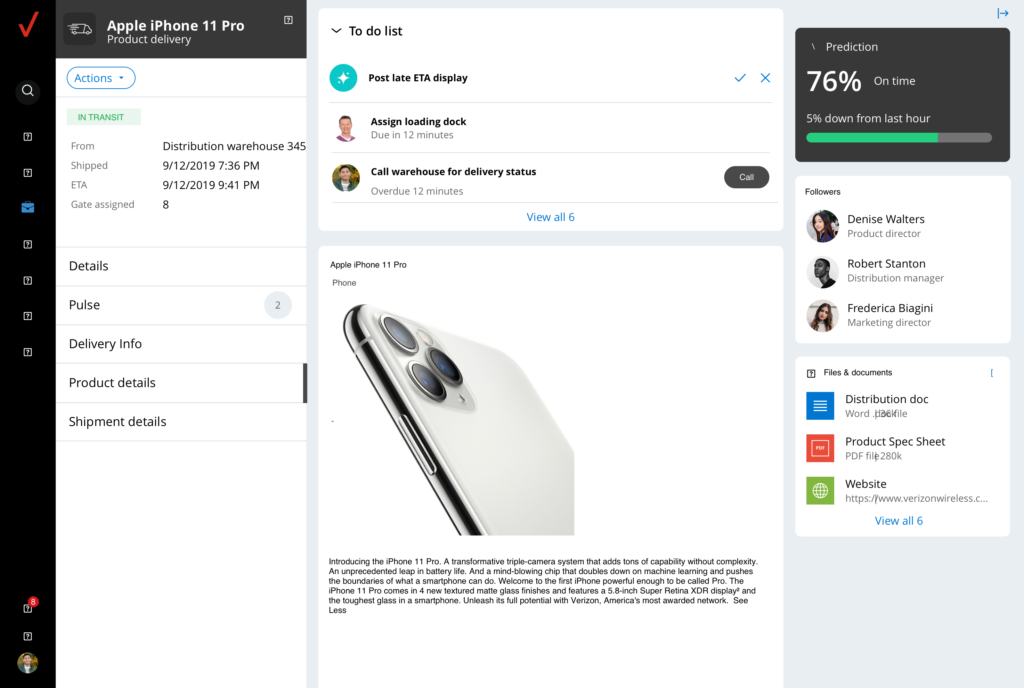
Customer implementation screenshots – Mobile